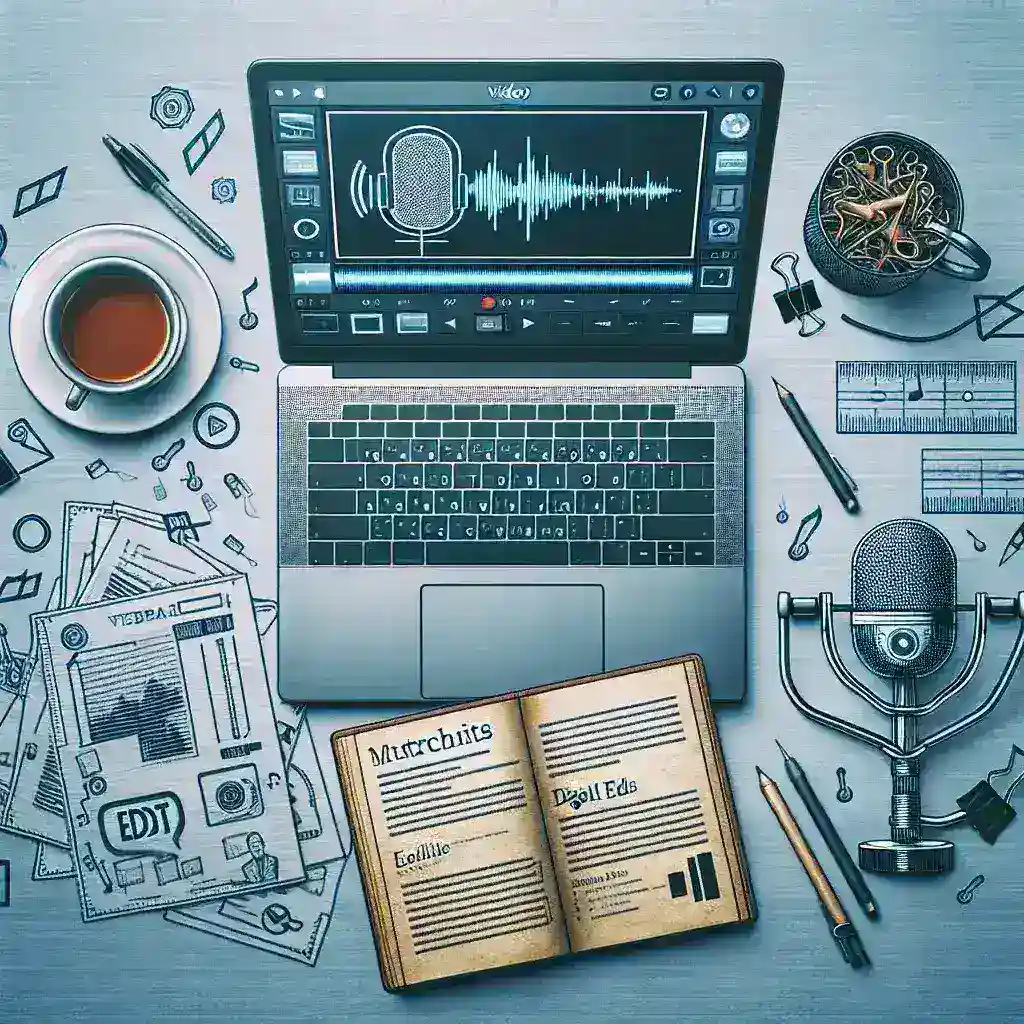In today’s digital landscape, webinars have become an indispensable tool for businesses, educators, and content creators to connect with their audiences. However, the magic doesn’t end when the live session concludes. Recording and editing webinar content transforms a single live event into a valuable, evergreen asset that can continue generating leads, educating audiences, and building brand authority long after the initial broadcast.
The Strategic Importance of Webinar Recording and Editing
Recording webinars serves multiple strategic purposes beyond simple documentation. Professional webinar recordings become powerful marketing assets, training materials, and lead magnets that work around the clock. They allow absent participants to catch up, enable content repurposing across multiple platforms, and provide opportunities for detailed analysis and improvement of future presentations.
The editing process elevates raw recordings from basic documentation to polished, engaging content that reflects professional standards. Well-edited webinars demonstrate attention to detail, enhance viewer experience, and significantly improve retention rates compared to unedited recordings.
Essential Tools and Software for Webinar Recording
Selecting the right recording tools forms the foundation of successful webinar content creation. Built-in platform recording features offer convenience and seamless integration with popular webinar platforms like Zoom, GoToWebinar, and Microsoft Teams. These native solutions typically provide adequate quality for basic needs and ensure compatibility with platform-specific features.
For enhanced control and superior quality, dedicated recording software presents compelling advantages. OBS Studio stands out as a powerful, free option that offers extensive customization capabilities, multiple source integration, and professional-grade output quality. Camtasia provides user-friendly editing features alongside recording capabilities, making it ideal for beginners seeking an all-in-one solution.
Advanced users might consider Wirecast or XSplit for live streaming with simultaneous recording, offering real-time switching between multiple cameras, screen shares, and graphic overlays. These tools enable sophisticated production values that rival professional broadcast standards.
Hardware Considerations for Optimal Recording Quality
Quality webinar recordings demand attention to hardware specifications beyond software selection. Audio equipment significantly impacts viewer engagement, with poor audio quality being the primary reason audiences abandon online content. Investing in a dedicated USB microphone, such as the Blue Yeti or Audio-Technica ATR2100x-USB, dramatically improves audio clarity compared to built-in computer microphones.
Video quality depends heavily on camera selection and lighting setup. While built-in webcams suffice for basic recordings, external cameras like the Logitech C920 or C930e provide superior image quality and more flexible positioning options. Proper lighting often matters more than camera quality, with simple ring lights or softbox setups creating professional-looking results even with modest equipment.
Step-by-Step Recording Process
Successful webinar recording begins with thorough preparation and testing. Pre-recording checklists should include audio level testing, camera positioning verification, lighting adjustment, and backup recording method confirmation. Testing all equipment at least 30 minutes before the scheduled webinar prevents technical difficulties that could compromise recording quality.
During the actual recording, maintaining consistent audio levels and monitoring visual quality ensures optimal results. Backup recording strategies provide insurance against technical failures, with cloud-based automatic recording serving as secondary capture methods alongside primary local recordings.
Managing Multiple Recording Sources
Modern webinars often involve multiple participants, screen sharing, and various media elements that require sophisticated recording management. Multi-track recording captures separate audio streams for each participant, enabling individual volume adjustment and noise reduction during post-production editing.
Screen recording considerations include resolution settings, frame rate optimization, and cursor visibility preferences. Recording at native screen resolution while considering final output requirements prevents quality degradation during editing and export processes.
Professional Editing Techniques and Best Practices
Transforming raw webinar recordings into polished content requires strategic editing approaches that enhance viewer engagement while maintaining authenticity. Content trimming removes dead air, technical difficulties, and off-topic discussions that detract from the core message. However, maintaining natural conversation flow prevents overly choppy editing that feels artificial.
Audio enhancement techniques significantly improve overall production quality. Noise reduction eliminates background hum, keyboard clicking, and environmental sounds that distract viewers. Equalizing audio levels between different speakers creates consistent listening experiences, while subtle compression prevents volume spikes that might startle audiences.
Visual Enhancement and Branding Integration
Visual editing transforms basic recordings into branded, professional presentations. Lower third graphics introduce speakers, highlight key points, and maintain brand visibility throughout the content. Consistent color schemes, fonts, and graphic elements reinforce brand identity while adding visual interest.
Strategic use of B-roll footage and supplementary graphics breaks up static talking head shots, illustrating complex concepts and maintaining viewer attention. Screen recordings of software demonstrations, product showcases, or relevant websites provide visual context that enhances understanding.
Advanced Editing Features and Techniques
Sophisticated editing elevates webinar content through advanced techniques that create engaging, dynamic presentations. Multi-camera editing allows seamless switching between different angles, speaker close-ups, and wide shots that add visual variety and professional polish.
Interactive elements enhance viewer engagement through strategically placed calls-to-action, clickable links, and chapter markers that improve navigation. Animated transitions between topics create smooth flow while maintaining professional appearance standards.
Audio Synchronization and Enhancement
Professional audio editing extends beyond basic cleanup to include advanced synchronization and enhancement techniques. Audio ducking automatically reduces background music volume when speakers talk, maintaining clear communication while preserving atmospheric elements.
Subtitle generation and closed captioning improve accessibility while boosting SEO value for online content. Automated transcription services provide starting points for accurate subtitle creation, though manual review ensures optimal accuracy and timing.
Optimizing Content for Different Platforms
Different distribution platforms require specific optimization approaches to maximize reach and engagement. YouTube optimization involves creating compelling thumbnails, writing SEO-friendly descriptions, and selecting relevant tags that improve discoverability. Longer-form webinar content typically performs well on YouTube, where audiences expect in-depth, educational material.
Social media platforms demand different approaches, with shorter highlight clips performing better on LinkedIn, Twitter, and Facebook. Creating multiple edited versions from single webinar recordings maximizes content value across diverse platforms and audience preferences.
Mobile-First Editing Considerations
With increasing mobile consumption, editing decisions must prioritize mobile viewing experiences. Text sizing and graphic elements require mobile-friendly dimensions, while audio quality becomes even more critical on mobile devices with limited speaker capabilities.
Vertical video formats gain popularity on platforms like Instagram Stories and TikTok, requiring creative editing approaches that reframe horizontal webinar content for vertical consumption without losing essential visual information.
Quality Control and Final Output
Professional webinar editing concludes with comprehensive quality control processes that ensure consistent standards across all deliverables. Technical review includes audio level monitoring, visual quality assessment, and synchronization verification throughout the entire recording.
Export settings optimization balances file size with quality requirements, considering bandwidth limitations and platform specifications. Multiple format creation ensures compatibility across different devices and platforms while maintaining optimal quality for each specific use case.
Distribution Strategy and Performance Monitoring
Successful webinar content extends beyond creation to strategic distribution and performance analysis. Analytics tracking provides insights into viewer engagement patterns, drop-off points, and content effectiveness that inform future recording and editing decisions.
Regular performance monitoring enables continuous improvement in both content quality and audience engagement, creating feedback loops that enhance future webinar productions and editing approaches.
Conclusion
Mastering webinar recording and editing transforms live presentations into powerful, evergreen content assets that continue delivering value long after initial broadcast. Through strategic tool selection, professional recording techniques, and sophisticated editing approaches, content creators can produce engaging webinar recordings that rival professional broadcast standards.
The investment in quality recording and editing pays dividends through improved audience engagement, enhanced brand perception, and increased content versatility across multiple platforms and use cases. As webinar content continues growing in importance for digital marketing and education, developing these technical skills becomes increasingly valuable for professional success.